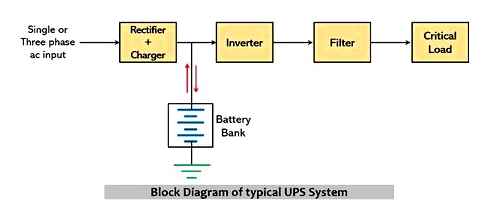UPS Systems Explained
UPS Systems are devices providing continuity of power in the event of a power grid anomaly. They can also provide other degrees of power protection. The levels of power protection obtained depend on the technology utilised.
There are 3 UPS System technologies and these are offline, line interactive and online double conversion. These are designated VFD, VI and VFI according to the UPS standard EN62040. V stands for Voltage, F is Frequency. D means Dependent and I means Independent. The nomenclature is comparing the output power waveform of the UPS to the input. For example, VFD, the output Voltage and Frequency are Dependent on the input. In VI topology the output Voltage is Independent of the input voltage (and implies Frequency Dependent). VFI both the output Voltage and Frequency are Independent of the input.
VI/VFD UPS System Building Blocks
The red lines show the power flow path. The surge and filter provide surge protection and EMI filtration. The charger charges the battery and keeps it charged. The relay is a safety device to prevent “backfeed” operation. In normal operation this relay is closed.
The AVR TX is the Automatic Voltage Regulator Transformer. This is the only difference between a line interactive (VI) and offline (VFD) UPS System. It “bucks” the voltage if it becomes too high, or “boosts” if it becomes too low. Without this, a small under or over voltage would necessitate the UPS reverting to battery power. The AVR avoids this and extends battery life.
In offline or line interactive units in normal mode what goes in comes out. If the incoming voltage varies so will the output. If there is waveform distortion on the input, there will be waveform distortion on the output.
Battery Operation
Should the input voltage go out of tolerance, that is, it becomes too high or low for the AVR or fails altogether then the unit will revert to battery operation. The backfeed relay opens immediately open to prevent the inverter output voltage connecting to the input. The battery provides power to a DC Boost circuit which converts the low level DC into a high level DC bus voltage. The inverter uses this to create an output voltage waveform. The switch then changes position to connect the output to the inverter.
There is always a small break in the output voltage when the UPS has to revert to battery operation. Although specifications will say typically 4-6ms, in reality it depends where on the incoming mains cycle the power is lost. It is wise to assume at least a full half cycle loss of 10ms, and even consider a full cycle, e.g. 20ms.
In low cost systems the inverter waveform is not a sinewave. It is a square wave, which is surprisingly good at powering a multitude of devices for short periods. Items which use Switch Mode Power Supplies (SMPS) are particularly suited to this type of power waveform. Anything that contains inductive devices such as motors, pumps or transformers will have an issue with non sine wave waveforms. Since the units are non-sine the designation letter is “X”, hence a line interactive square wave system is a VIX UPS System.
Higher specified units can have a more expensive inverter which outputs a sine wave which in most instances is superior to what you obtain direct from the mains supply. Such line interactive sine wave systems are termed VIS UPS Systems.
Uninterruptible is the key word
The UPS emerged in an era when electronics were fragile and drives were easily thrown off kilter. They were designed to provide continuous—or “uninterruptible”—power to prevent a host of a problems. They were first found in server racks and used with network equipment until the price and format dropped to make them usable with home and small-office equipment.
Any device you owned that suddenly lost power and had a hard disk inside it might wind up with a corrupted directory or even physical damage from a drive head smashing into another part of the mechanism. Other equipment that loaded its firmware off chips and ran using volatile storage could also wind up losing valuable caches of information and require some time to re-assemble it.
Cyberpower CP800AVR UPS
Hard drives evolved to better manage power failures (and acceleration in laptops), and all portable devices and most new computers moved to movement-free solid state drives (SSDs) that don’t have internal spindles and read/write heads. Embedded devices—from modems and routers to Smart devices and DVRs—became more resilient and faster at booting. Most devices sold today have an SSD or flash memory or cards.
It’s still possible if your battery-free desktop computer suddenly loses power that it may be left in a state that leaves a document corrupted, loses a spreadsheet’s latest state, or happens at such an inopportune moment you must recover your drive or reinstall the operating system. Avoiding those possibilities, especially if you regularly encounter minor power issues at home, can save you at least the time of re-creating lost work and potentially the cost of drive-rebuilding software, even if your hardware remains intact.
A more common problem can arise from networking equipment that has modest power requirements. Losing power means losing access to the internet, even when your cable, DSL, or fiber line remains powered or active from the ISP’s physical plant or a neighborhood interconnection point, rather than a transformer on your building or block. A UPS can keep your network up and running while the power company restores the juice, even if that takes hours.
When power cuts out, the UPS’s battery kicks in. It delivers expected amounts over all connected devices until the battery’s power is exhausted. A modern UPS can also signal to a computer a number of factors, including remaining time or trigger a shutdown through built-in software (as with Energy Saver in macOS) or installed software.
One of the key differentiators among UPSes intended for homes and individual devices in an office is battery capacity. You can buy units across a huge range of battery sizes, and the higher-capacity the battery, the longer runtime you will get or more equipment you can support with a single UPS. In some cases, it may make sense to purchase two or more UPSes to cover all the necessary equipment you have, each matched to the right capacity.
AmazonBasics Standby UPS 800VA 450W Surge Protector Battery Backup
Batteries do need to be replaced, although it can be after a very long period. A UPS typically has a light or will use a sound to indicate a battery that needs to be replaced, and it might indicate this via software running on the computer to which it’s connected.
With great power, comes great power conversion
UPSes for consumer and small-business purposes come in standby and line interactive versions. Standby units keep their battery ready for on-demand, automatic use, but it’s otherwise on standby, as its name indicates. A line interactive version feeds power through an inverter from the wall to connected devices while also charging the battery. It can condition power, smoothing out highs and lows, and switch over to the battery within a few milliseconds. (Other flavors are much more expensive or intended for critical systems and higher power consumption.)
A few years ago, the price differential was high enough that you had to really balance the need for particular features against cost. Now, you may want to opt for a line interaction UPS because of its advantages, which include less wear and tear of the battery, extending its lifetime. Batteries are relatively expensive to replace, at a good fraction of the original item’s purchase price, so keeping them in fit condition longer reduces your overall cost of ownership.
A UPS isn’t just about providing power when it’s interrupted, though, and that’s another place that a standby and line interactive approach vary.
These three voltage fluctuations can happen regularly or infrequently on power supplied by your utility:
- Surges: Utilities sometimes have brief jumps in electrical power, which can affect electronics, sometimes burning out a power supply or frying the entire device. Surge protection effectively shaves off voltage above a certain safe range.
- Sags: Your home or office can have a momentary voltage sag when something with a big motor kicks on, like a clothes dryer or a heat pump—sometimes even in an adjacent apartment, house, or building.
- Undervoltage (“brownouts”): In some cases with high electrical usage across an area, a utility might reduce voltage for an extended period to avoid a total blackout. This can mess with motor-driven industrial and home equipment—many appliances have motors, often driving a compressor, as in a refrigerator or freezer. With electronics, extended undervoltage has the potential damage some power supplies.
A standby model typically relies on dealing with excess voltage by having inline metal-oxide varistors (MOVs), just as in standalone surge protectors. These MOVs shift power to ground, but eventually burn out after extensive use. At that point, all the UPS models I checked stop passing power through. (That’s as opposed to most surge protectors, which extinguish a “protected” LED on their front, but continue to pass power.)
For power sags and undervoltage, a standby model will tap the battery. If it happens frequently or in quick succession, your UPS might not be up to the task and provide enough delay that a desktop system or hard drive loses power long enough to halt its operating system or crash.
Tripp Lite Smart1500LCDT
A line interactive UPS continuously feeds power through a conditioner that charges the battery and regulates power. This automatic voltage regulation, known as AVR, can convert voltage as needed to provide clean power to attached outlets without relying on the battery. With a line interactive model, the battery is used only as a last resort.
There’s one final power characteristic of a UPS that can be found in both standby and line interactive models: the smoothness of the alternating current generation produced by the model from the direct current output by its battery. Alternating current reverses its power flow smoothly 60 times each second, and a UPS must simulate that flow, which can be represented as an undulating sine wave.
A UPS might produce a pure sine wave, which adds to cost, or a stairstepped one, in which power shifts more abruptly up and down as it alternates. A rough simulated sine wave can be a showstopper for certain kinds of computer power supplies, which have components that interact poorly with the voltage changes. It could cause premature wear on components or cause them to outright shut down or cause additional damage.
If your device has active power factor correction (PFC) or incorporates fragile or sensitive electronics, especially for audio recording, you likely need a pure sine wave. It’s not always easy to figure out if your device has active PFC; when in doubt, opt for a pure sine wave—the additional cost has come way down.
Determining your UPS needs
Most of us have two main scenarios to plan for: keep the network up, and prevent our AC-powered computers from abruptly shutting down. These involve very different choices in hardware and configuration.
One common element between both, however: having enough outlets spaced correctly to plug all your items directly in. Most UPSes feature both battery-backed outlets and surge-protected outlets that aren’t wired into the battery. You need to study quantity and position, as it is strongly recommended you don’t plug a power strip or other extensions into either kind of UPS outlet, as it increases the risk of electrical fire.
That can be particularly tricky if you have large “wall wart” style AC adapters or wider-than-average AC plugs.
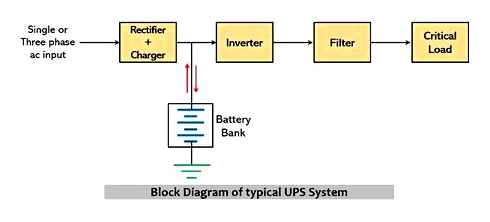
What Does Uninterruptible Power Supply (UPS) Mean?
When a power outage, whether unexpected or planned, occurs – it can lead to the loss of data or damage financial records that can severely impact your operations among other issues. An uninterruptible power supply, also known as a UPS, is an alternative source of electricity for use during a power outage.Below, the experts with Action Services Group explain when a UPS is needed, the differences in auxiliary power sources, as well as the importance of a well-designed back up power system.
When is a UPS System Needed?
An uninterruptible power supply can be used to support emergency and standby power systems. Depending on the applicable laws, these systems must have power restored within 10 to 60 seconds. However, for certain devices, this wait may be too long.UPS systems become vital when a loss of power may lead to health hazards or a risk to critical business functions. For example, this may include:
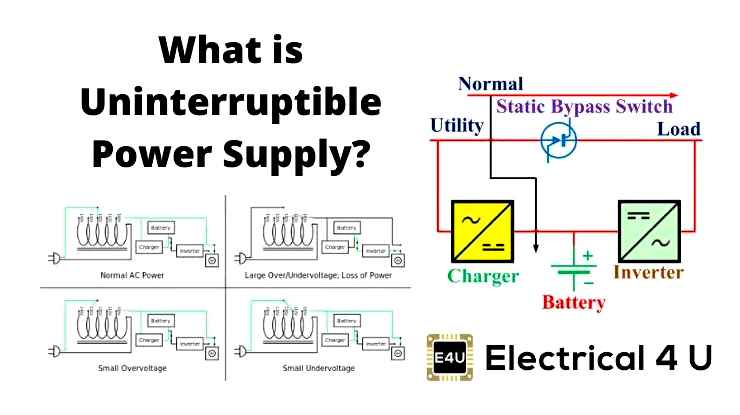
- Emergency Resources, such as egress lighting, fire alarm systems, and sprinkler pumps.
- Emergency Services, like 9-1-1 call lines and police and firehouse radio systems.
- Medical Facilities, including respirators and other such life-saving devices.
- Sports Facilities, particularly those with scheduled or ticketed events.
- Data Centers, which typically store vast amounts of personal data, as well as security measures that may become corrupt if a loss of power occurs.
- Financial Services, such as banks or lenders that retain records of monetary data and provide 24/7 access to financial transactions.
- Businesses that operate their own servers
While unexpected power outages may occur, an uninterruptible power supply can also provide support in the case of planned maintenance to ensure continued, uninterrupted power to devices.A UPS also provides “clean” power. For devices that are extremely sensitive to power surges, dips, noise and distortion – the use of an UPS system conditioners power and ensures even power is continuously provided.
For some instances, a form of auxiliary power is legally required. To learn more about what is and is not required, our blog Emergency and Standby Power Systems Explained, has an entire section dedicated to the differences between legally required and optional standby power systems.
Difference in Auxiliary Power Sources
As mentioned above, a UPS system is not the same as an emergency or standby power supply system. While all three are considered auxiliary power sources, there are major differences that should be noted.
UPS Units
UPS units come in several different styles. The most common being packaged battery units, stand-alone battery units, and flywheel units. Battery-powered UPS units have shorter lifespans. Although they are typically powered by rechargeable batteries, there are still limitations to the level of power these batteries can hold, as well as the number of times they can be recharged. Battery UPS systems are best suited to limited use or smaller loads. Flywheel units, on the other hand, provide more robust electricity. Known to last up to 30 years with routine maintenance, flywheel UPS systems are commonly recommended when larger loads are required or when emergency devices are required.
Standby Generators
Standby generators may be used for emergency power supplies, legally required power supplies, or optional power supplies. Generators are essentially large engines that burn fuel to provide specific amounts of energy to connected devices. Emergency generators are required to provide power to emergency services within 10 seconds of an outage. Legally required standby power supplies must provide power to life-enhancing devices, as defined by local codes, within 60 seconds. Optional standby power supplies do not have a required operational timeline. All generators require time to ramp up to full power.
Stay Powered, Regardless of an Outage
A reputable UPS device typically includes a build-in automatic mains failure (AMF) detector. It will also likely include an automated changeover processor, which detects when the standby generator has come on. Likewise, they also detect when the main power has been restored and automatically reverts usage to the utility power.UPS systems are supplemental to backup power supplies in most cases. However, they can also be used to provide enough time to safely power down devices in the event of prolonged power outages. For example, if you have devices that you determine are not vital to operations but still require a full shut down, you may decide to tie these electronics to a stand-alone UPS. This allows them to be powered down correctly without wasting fuel from the backup power supply to do so.
Determining the type and number of UPS systems can be overwhelming. Understanding how each works together, as well as which may cause back-feed, which can be dangerous, is important. If you would like to learn more about uninterruptible power supplies and how they may help keep your business up and running during a planned or unscheduled outage, contact Action Services Group today. Call 610-558-9773 or email [email protected] or schedule a call.
Types of UPS Systems
It’s important to understand that all UPS systems are not created equal. Rather, there are three primary topologies: standby, line-interactive and online. Each type of UPS topology not only delivers varying levels of protection against power problems but achieves the result in a separate manner while placing differing frequency demands on the battery.
Standby UPS
Also referred to as an offline UPS or passive UPS, standby technology offers the most basic type of protection, allowing equipment to run off of incoming utility power until it detects a problem. In a standby UPS model, connected devices receive utility power through a direct AC connection, with the unit essentially remaining on hold until backup power is needed. A standby UPS will switch to battery to safeguard connected equipment when power fails, as well as adjust for routine sags and surges. The transfer time generally occurs in milliseconds after a power loss, and although the switch is not instantaneous, in most cases it will not interrupt the flow of power to equipment. If a lengthy outage is expected, the battery backup power of the UPS will allow for safe shutdowns so equipment and data remain protected.
Because standby topology does not buffer equipment against other common power anomalies, it is best suited for non-critical and less demanding home network and office environments that are not subjected to frequent disruptions. While standby UPSs are the least expensive type of UPS, the downside to this topology is that it frequently resorts to the battery, which can reduce runtime and service life.
Line-Interactive UPS
A UPS with line-interactive topology is designed to shield connected devices from power failures, sags and surges like a standby model, while also providing protection against voltage spikes and voltage drops. Typically used to safeguard enterprise network and IT applications, the line-interactive UPS is controlled by a microprocessor that monitors the quality of incoming power and reacts to fluctuations. In addition to providing more protection than standby UPSs, line-interactive units offer better power conditioning and regulation, which helps prolong battery life.
One of the biggest advantages of line-interactive topology is that it compensates for undervoltage and overvoltage circumstances without using the batteries. Under normal power conditions, line-interactive UPSs pass input power to connected equipment through a surge/noise filter and voltage regulator, while an inverter charges the battery for emergency use during an outage. However, if the voltage fluctuates outside of a safe window, the UPS relies on built-in automatic voltage regulation (AVR) to increase or decrease the output voltage to an acceptable level. As long as the input voltage remains within a safe range, line-interactive UPS systems regulate the output voltage without using battery power. This advantage prevents frequent switching to battery, which can drain reserve power intended for an outage and reduce battery lifespan. During an outage, the line-interactive UPS converts the stored battery power into regulated AC output power to support the connected equipment load.
Online UPS
While standby and line-interactive UPS models provide varying degrees of power conditioning, an online or double-conversion UPS is designed to deliver continuous protection against all nine of the most common power problems, supplying a consistent clean power regardless of any incoming instabilities. In order to create a power supply without any electrical interference, the output voltage of an online UPS is entirely regenerated by a sequence of AC to DC conversion, followed by DC to AC conversion. During erratic power or fleeting disturbances when AC input power falls outside of preset tolerances for line-interactive mode, the online UPS switches to online double-conversion mode, completely isolating equipment from incoming power. If power fails altogether, or the input power exceeds the tolerances of the rectifier, the UPS will rely on the battery to keep loads operating, then convert back to high-efficiency mode when it is safe.
Online UPSs are the optimal choice for mission-critical applications or those involving highly sensitive equipment, such as data centers, communications hubs and other installations where continuous, clean power is a business-critical requirement. They are also beneficial in environments that are particularly prone to dirty power.
Benefits of UPS
While there are numerous benefits to deploying a UPS, first and foremost, they protect against utility power failures, which are occurring on a dramatically increasing basis. While blackouts can be caused by a wide variety of issues ── including automobile accidents, animal interference and overtaxed power grids ── severe weather ranks as the No. 1 cause of power failures in the U.S. From hurricanes to heatwaves and flooding to freezing rain, weather is leaving organizations in the dark for longer than it has in the past, in large part due to climate change fueling more violent storms. In fact, in 2020, U.S. electricity customers experienced an average of 8 hours without power ── more than twice as long as the 2013 average.
In addition to keeping equipment operational during a power loss, a UPS also acts as a filter to shield devices against variances in the power supply, which can cause damage to sensitive equipment like computers and network gear. Depending on the topology, a UPS allows only a steady stream of clean power to reach attached devices, helping to safeguard against common power anomalies that can damage equipment. In addition, battery backup power prevents data loss and provides time to save work-in-progress during outages, surges or other power variances.
Finally, a UPS provides confidence that your organization will be able to avoid the financial cost, customer frustration and business disruption caused by network downtime ── and you can’t put a price tag on peace of mind. Whether protecting a network closet, a few server racks or an entire data center, it is imperative to safeguard against equipment damage, downtime and data loss.e

UPS Systems from Unified Power
Never before has it been more critical for organizations of every size to protect their operations against the potentially disastrous impacts of downtime. While all three UPS topologies outlined above meet the input voltage requirements for IT equipment, there are significant differences in both performance and demands on the battery.
Determining the best topology for your organization depends on a number of factors, including the level of reliability and availability required, the type of equipment being protected and the overall application/environment. If you need assistance determining the optimal topology and the UPS model best suited for your environment, Unified Power can help you compare and identify systems.