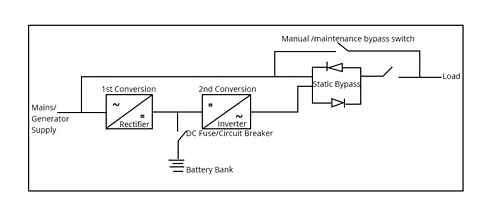UPS (Uninterruptible Power Supply) vs. Portable Power Station
It’s no secret that a reliable and uninterrupted power supply is crucial for any business or any person in this day and age where smartphones and digital work rule all. In the event of a power outage, an uninterruptible power supply (UPS) will protect your valuable IT equipment by providing backup electricity until the restoration of on-grid power — or at least allow you to perform a proper shutdown of your systems.
But what if you don’t have the budget for a UPS? Or what if you need to take your business on the road and work remotely? In that case, you’ll need a portable power station that you can manually plug in when the mains goes out, or you need a reliable energy source.
UPS and Portable Power Stations (PPS) can serve the same function of charging and running equipment, but the way they both work and their capabilities are significantly different. Read on to learn more about these two items and the defining differences of each.
What is a UPS (Uninterruptible Power Supply)?
An uninterruptible power supply, or UPS, is a backup electrical source. It’s a gadget that feeds electricity into a load during a power outage.
In contrast to an emergency generator, which uses fuel to generate electricity, a UPS already has the energy needed stored. It will provide near-instantaneous power by drawing on batteries, supercapacitors, or flywheels.
UPSs typically have short on-battery runtimes, but it’s enough to start a standby source or perform a proper shutdown. This feature is generally only used in emergencies to avoid complete loss of electricity, even if it’s only for a limited time.
The exact amount of energy that a UPS can store varies. A single computer requires less energy than an entire data center or structure. The bigger the electricity demand, the larger the UPS.
What Is a Portable Power Station?
A portable power station (PPS), also known as a backup supply source, is a device that stores energy in batteries. It can keep this electricity in reserve until needed.
A PPS generally includes one or more AC outlets and may include USB ports and DC outputs. Think of it as a mini version of a UPS you can take wherever you go. However, a PPS won’t automatically kick on in a power outage. You’ll have to manually hook them up to whatever devices you want to charge.
PPS units are perfect for road trips, camping, or anytime you need to recharge your devices away from home. They’re also great for emergencies where the electricity is out, and you need to keep your lights and appliances running.
A PPS can also be helpful in specific work situations, such as for portable power tools used for construction work at sites where electricity hasn’t been installed yet.
Like a UPS, the amount of energy a PPS can store varies. The size and weight of the unit will increase as the storage capacity increases. When choosing a PPS, you’ll want to consider how much capacity you need, how often you’ll need to use it, and what degree of portability you require.
River 2 Portable Power Station
For a portable power station that genuinely lives up to its name, consider the River 2 Portable Power Station from EcoFlow. It can help meet your portability needs while still delivering enough juice at 256Wh capacity to power several devices simultaneously — no need for a wall plug or traditional energy source until it’s time to recharge.
Just plug your tools or appliances directly into the EcoFlow River 2 PPS for reliable energy no matter where you are.
What Are the Main Differences Between a UPS and a Portable Power Station?
Now that we’ve gone over the basics of each type of device, let’s dive into the main differences between UPS and PPS.
Function
The most significant difference is that a UPS is designed to provide instantaneous backup energy in an unexpected outage. A portable power station functions as a mobile energy source.
A UPS will automatically turn on and provide electricity to connected devices when the primary power source fails. A PPS, on the other hand, must be manually turned on and have appliances plugged into it when needed.
A UPS will always be a backup energy source, but depending on the situation, a PPS can be a backup power source or the primary electricity source.
Portability
Another critical difference is portability. As the name suggests, you can easily transport a PPS from one location to another. UPS are much larger and not meant for moving around. They’re typically stationary devices permanently installed in a home or office.
This difference is essential to consider because it will affect where you can use each device. A UPS will make more sense if you need an instantaneous backup energy source for sensitive equipment in your home or office. But a portable power station is the way to go if you need a mobile electricity source that you can take with you on the go.
Runtime
The runtime of each device also differs. A UPS is designed to provide electricity for a short time — a 350-VA unit should give you enough energy for nearly two hours. You can use this until the electricity comes back on or safely shut down your devices.
On the other hand, a portable power station can provide power for several hours or days. Its runtime on a single charge depends on the unit’s size, the devices you’re charging, and how much energy you’re consuming.
A UPS should be sufficient if you only need backup power for a short period in the event of an emergency loss. A PPS will be a better option if you need electricity for an extended time or off-grid applications.
Integrating uninterruptible power supplies (UPSs)
An uninterruptible power supply or UPS is an electrical device that provides supplementary emergency power to the connected load when there’s a loss in the main power supply. It supplies power via a backup battery until the main power is restored. UPSs install between that regular power source and the load, with the supplied power passing through the UPS to get to the load. During a power failure, the UPS automatically and immediately senses the loss of incoming power from the main supply and switches outgoing power to come from the battery. This backup battery is typically designed to supply power for short periods — until power is restored.
UPSs commonly connect to critical components such as data and network devices that can’t afford to lose power. They are also used to ensure that connected loads, whether critical or not, continue to perform optimally in the case of a power failure. These devices help to prevent expensive downtime, tedious restart cycles, and data loss.
Although the name UPS is widely accepted as referring to a UPS system, a UPS is one component in a UPS system — albeit the main component. The whole system includes:
The electronics that detect power losses and switch active output to draw from the battery The battery (whether lead acid or other) that provides the backup power Battery charger electronics that charge the battery.
Shown here is an all-in-one uninterrupted power supply or UPS with battery, charge electronics, charge-control electronics, and output receptacle.
UPS systems are supplied by manufacturers as all-in-one fully housed (and turnkey) components; UPS electronics and charger integrated into one product, but the battery sold separately; and totally separate UPS, battery, and battery-charger products. Fully integrated all-in-one components are most common in IT settings. UPS systems with UPS and charger electronics sans battery are most common in industrial settings such as factory floors. The third and least popular configuration is based on separately supplied UPS, battery, and battery charger.
UPSs are also categorized according to the power type (dc or ac) with which they’re compatible. All ac UPSs backup ac loads … and because backup battery is dc power, such UPSs can also backup dc loads. In contrast, dc UPSs can only backup dc-powered components.
How to use USPs to ensure optimal functionality
As mentioned, UPS systems are available for adding to dc and ac main power sources. It’s crucial to use the right UPS for the type of power in each application. Connecting ac power to a dc UPS can damage the component … and dc power is ineffective on ac UPSs. In addition, every UPS system has a power rating in wattage — the maximum amount of power that the UPS can supply. To provide adequate protection for the connected loads, the total power requirement of all the connected loads mustn’t surpass the UPS’s capacity. To properly size a UPS, calculate and sum the individual power ratings of all components requiring power backup. it’s recommended that engineers specify UPSs with a power rating that is at least 20% higher than the total calculated power requirement. Still other design considerations include …
Usage duration: UPS systems are designed to provide supplementary power and aren’t designed to be used for extended periods. UPS batteries are rated in Ampere-hours (Ah) specifying the battery’s capacity and its duration … so for example, a 20-Ah battery can supply anything from 1 A for 20 hours to 20 A for one hour. Always specify a UPS system with its battery duration in mind.
Maintenance personnel should understand that main power supply should be restored as soon as possible, and UPS batteries shouldn’t be subjected to being fully discharged. Otherwise, the backup battery could prove insufficient … and leave critical loads without any power at all. Minimizing the amount of time on a backup battery also extends that battery’s life.
Compatibility: For optimal operation, the power supply, UPS, and connected loads must all be compatible. In addition, the voltage and amperage ratings of all three must match. This compatibility requirement also applies to all complementary wires and intermediary components (such as circuit breakers and fuses) in the system. The subcomponents within UPS systems (especially UPS control electronics and charger) built by system integrators or OEMs must also be compatible. Any such field-integrated designs should also be checked for proper wiring … including the connection of terminals and taking polarity into account.
Of course, the compatibility of subcomponents in fully integrated UPS systems is guaranteed as this is tested by the supplier during manufacturing and quality control.
Shown here is one example arrangement of how a UPS wires into a system.
Operating environment: UPSs are found in a wide array of typical to quite challenging environments. UPS manufacturers always specify the maximum and minimum operating temperatures at which a UPS system will function properly. Usage outside this specified range will lead to problems — including system malfunctions and damage to the battery. Manufacturers (with certifications, approvals, and class ratings) also specify UPS ability to withstand and operate in settings having various levels of humidity, pressure, airflow, altitude, and particulate matter.
Installation and operation: There are various manufacturer-specific installation and operation rules to follow to ensure UPS systems correctly function over their entire design life. There are also universal guidelines that apply to all UPSs.
Installation must be carried out by qualified personnel only All power must be switched off during installment or disconnection To avoid electric shock and other hazards, don’t dismantle or electrically modify the UPS Inspect all connections to ensure that they are correctly done Installation and operations personnel should read the UPS installation manuals and product guides before installation and operation.
⚙️ Contribution by Etiido Uko Mechanical engineer
About The Author
Lisa Eitel
Lisa Eitel has worked in the motion industry since 2001. Her areas of FOCUS include motors, drives, motion control, power transmission, linear motion, and sensing and feedback technologies. She has a B.S. in Mechanical Engineering and is an inductee of Tau Beta Pi engineering honor society; a member of the Society of Women Engineers; and a judge for the FIRST Robotics Buckeye Regionals. Besides her motioncontroltips.com contributions, she also leads the production of the quarterly motion issues of Design World.
What are the different types of UPS?
During power surges and failures, Uninterruptible Power Supply (UPS) devices keep computer systems and IT equipment safe and operational. A UPS provides battery backup power when the flow of electricity drops to an inadequate voltage, or if it stops. An uninterrupted power source is vital for the mission-critical environment. Depending on the size and technology of the UPS unit, backup power is provided for a specific period of time, until generators can be activated or network components can be properly shut down. When electricity flows adequately, computers and accessories are protected from damage. A UPS unit can help to shield a single device or an entire data centre effectively. See our review of best UPS devices.
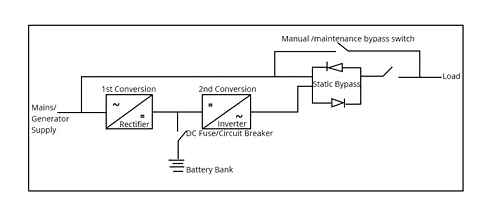
What are the different types of UPS?
There are three main types of UPS systems available to accommodate a complete range of applications, meeting enterprise and consumer needs. A Standby UPS is an offline unit that can detect an electrical failure and switch to battery power automatically. The two other UPS categories are Line Interactive and Online Devices, with online being the more expensive option. Each type of UPS keeps network devices operational when power is unavailable. Features, such as energy metering, vary by model.
The basic Standby UPS is an uninterruptible power source that delivers short-term, battery-sourced power during outages. With this category of UPS, hardware receives utility power, under normal conditions, through a direct AC connection. The standby unit and its inverter are essentially on hold until backup power is needed. Depending upon the model, a standby UPS device can also safeguard data and sensitive equipment from surges, spikes, and dips. Compact devices are available for home network protection. A Standby UPS is commonly used to protect computers, modems, VoIP equipment, and other hardware. This category of UPS is the least expensive of the three UPS types.
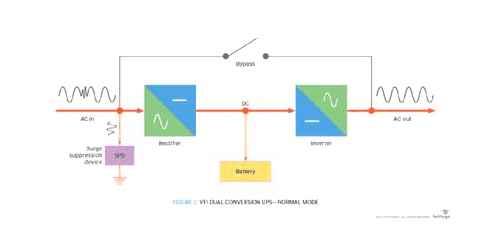
Battery backup power is initiated with the Standby UPS, which is also referred to as a Backup UPS. Following a blackout, a Backup UPS delivers power for short periods of time. When it detects losses, the transfer switch initiates backup processes. Switchover times occur in milliseconds after failure, with response times varying by a standby UPS unit. The switch time is not instantaneous but should not normally interrupt the flow of power to equipment. If a lengthy outage is expected, the battery backup power of the UPS will allow for safe shutdowns, so equipment and data are protected.
Offline UPS Provides Basic Power for Home and Office
A standby UPS may also be referred to as an Offline UPS, a term that differentiates it from the fully uninterruptible, Online UPS. Though fundamental in design, an offline uninterrupted power source delivers backup runtimes for less demanding home and professional environments. Comms Express representatives have detailed information regarding Offline, Line Interactive and Online UPS models for network, server and desktop UPS applications.
What is Online UPS?
An Online UPS is a type of uninterruptible power supply that utilises either a double or delta conversion technology. With double conversion, network equipment does not receive electricity directly from the AC outlet. Instead, AC power travels to a rectifier, where it becomes DC power. Next, it travels to the battery, and then an inverter. After inversion back to AC, the power is delivered to equipment. With this online UPS device process, computing equipment receives continually clean power. With delta conversion, a certain amount of power is sent to run computers, routers, and other equipment directly. This creates an energy-efficient online UPS system where some of the power skips the processing steps.
If an electrical failure occurs, an Online UPS system maintains consistent current flow for the protection of network equipment. Upon fluctuation or failure, the rectifier within the UPS is automatically bypassed, and power is sourced from the battery until restoration occurs. The online UPS circuity is seamless. This is why Online UPS systems cost more than units in the offline or line-interactive UPS categories.
Double Conversion UPS Technology
Sensitive equipment can be protected with double-conversion UPS technology. Online UPS units are available for a wide range of users. With double-conversion UPS processes, network servers, data centres, and a full scope of environments can be protected, and there is no transfer time in the transition to battery power. Intelligent online UPS systems are available to support demanding loads and run times. affordable double-conversion UPS units are available to smaller offices. Normally, the larger the unit, the longer equipment can be kept running.
What is Line-interactive UPS?
A Line-interactive UPS is one type of uninterruptible power source that can regulate voltage automatically. The line-interactive technology responds to high and low voltage conditions. Units also support systems during outages without battery drainage. With a line-interactive UPS, the electrical source is the first line of power; however, an inverter/converter technology allows for the unit’s battery to be charged throughout normal operations. During an outage, this UPS converts battery power to AC flow for device delivery.
Line-interactive UPS Systems for IT Applications
Within the category of power protection products, line-interactive UPS systems will safeguard sensitive equipment during brownouts and blackouts. Units in the line-interactive UPS classification are more expensive than standby models but more affordable than an on-line UPS unit. A line-interactive UPS will maintain performance during low voltage situations and short-term power failures. If a lengthy outage is anticipated, its battery power allows devices to be shut down safely. Some live interactive units also offer filtering features.
What is the difference between Online vs. Line-Interactive UPS?
Before buying a power protection unit, you may want to compare on-line versus line-interactive UPS technology. A line-interactive UPS adds an autotransformer to the basic standby design. It has the capability to increase or decrease voltage output. This transformer responds to changes in the AC power and can automatically regulate issues. In comparison, online UPS models use an inverter to transmit all or some of the power, at all times. This means an online UPS can live up to the term “uninterruptible” with a zero transfer time. It takes an interactive UPS a matter of milliseconds to switch into battery backup mode when a failure occurs.
Power Management Solutions with Battery Backup
Reliable power management systems help to ensure that electrical power to valuable equipment is never interrupted. When buying a UPS unit, the volt-ampere (VA) rating of the device should be compatible with the total load that must be protected. This load will include all equipment and network accessories. An advanced online UPS system uses double conversion technology for power management. It delivers consistently clean power, even during the brownout or blackout, for server-grade and data centre systems. Contact Comms Express for questions about VA and wattage ratings on UPS devices.
Types of UPS Systems
It’s important to understand that all UPS systems are not created equal. Rather, there are three primary topologies: standby, line-interactive and online. Each type of UPS topology not only delivers varying levels of protection against power problems but achieves the result in a separate manner while placing differing frequency demands on the battery.
Standby UPS
Also referred to as an offline UPS or passive UPS, standby technology offers the most basic type of protection, allowing equipment to run off of incoming utility power until it detects a problem. In a standby UPS model, connected devices receive utility power through a direct AC connection, with the unit essentially remaining on hold until backup power is needed. A standby UPS will switch to battery to safeguard connected equipment when power fails, as well as adjust for routine sags and surges. The transfer time generally occurs in milliseconds after a power loss, and although the switch is not instantaneous, in most cases it will not interrupt the flow of power to equipment. If a lengthy outage is expected, the battery backup power of the UPS will allow for safe shutdowns so equipment and data remain protected.
Because standby topology does not buffer equipment against other common power anomalies, it is best suited for non-critical and less demanding home network and office environments that are not subjected to frequent disruptions. While standby UPSs are the least expensive type of UPS, the downside to this topology is that it frequently resorts to the battery, which can reduce runtime and service life.
Line-Interactive UPS
A UPS with line-interactive topology is designed to shield connected devices from power failures, sags and surges like a standby model, while also providing protection against voltage spikes and voltage drops. Typically used to safeguard enterprise network and IT applications, the line-interactive UPS is controlled by a microprocessor that monitors the quality of incoming power and reacts to fluctuations. In addition to providing more protection than standby UPSs, line-interactive units offer better power conditioning and regulation, which helps prolong battery life.
One of the biggest advantages of line-interactive topology is that it compensates for undervoltage and overvoltage circumstances without using the batteries. Under normal power conditions, line-interactive UPSs pass input power to connected equipment through a surge/noise filter and voltage regulator, while an inverter charges the battery for emergency use during an outage. However, if the voltage fluctuates outside of a safe window, the UPS relies on built-in automatic voltage regulation (AVR) to increase or decrease the output voltage to an acceptable level. As long as the input voltage remains within a safe range, line-interactive UPS systems regulate the output voltage without using battery power. This advantage prevents frequent switching to battery, which can drain reserve power intended for an outage and reduce battery lifespan. During an outage, the line-interactive UPS converts the stored battery power into regulated AC output power to support the connected equipment load.
Online UPS
While standby and line-interactive UPS models provide varying degrees of power conditioning, an online or double-conversion UPS is designed to deliver continuous protection against all nine of the most common power problems, supplying a consistent clean power regardless of any incoming instabilities. In order to create a power supply without any electrical interference, the output voltage of an online UPS is entirely regenerated by a sequence of AC to DC conversion, followed by DC to AC conversion. During erratic power or fleeting disturbances when AC input power falls outside of preset tolerances for line-interactive mode, the online UPS switches to online double-conversion mode, completely isolating equipment from incoming power. If power fails altogether, or the input power exceeds the tolerances of the rectifier, the UPS will rely on the battery to keep loads operating, then convert back to high-efficiency mode when it is safe.
Online UPSs are the optimal choice for mission-critical applications or those involving highly sensitive equipment, such as data centers, communications hubs and other installations where continuous, clean power is a business-critical requirement. They are also beneficial in environments that are particularly prone to dirty power.
Benefits of UPS
While there are numerous benefits to deploying a UPS, first and foremost, they protect against utility power failures, which are occurring on a dramatically increasing basis. While blackouts can be caused by a wide variety of issues ── including automobile accidents, animal interference and overtaxed power grids ── severe weather ranks as the No. 1 cause of power failures in the U.S. From hurricanes to heatwaves and flooding to freezing rain, weather is leaving organizations in the dark for longer than it has in the past, in large part due to climate change fueling more violent storms. In fact, in 2020, U.S. electricity customers experienced an average of 8 hours without power ── more than twice as long as the 2013 average.
In addition to keeping equipment operational during a power loss, a UPS also acts as a filter to shield devices against variances in the power supply, which can cause damage to sensitive equipment like computers and network gear. Depending on the topology, a UPS allows only a steady stream of clean power to reach attached devices, helping to safeguard against common power anomalies that can damage equipment. In addition, battery backup power prevents data loss and provides time to save work-in-progress during outages, surges or other power variances.
Finally, a UPS provides confidence that your organization will be able to avoid the financial cost, customer frustration and business disruption caused by network downtime ── and you can’t put a price tag on peace of mind. Whether protecting a network closet, a few server racks or an entire data center, it is imperative to safeguard against equipment damage, downtime and data loss.e
UPS Systems from Unified Power
Never before has it been more critical for organizations of every size to protect their operations against the potentially disastrous impacts of downtime. While all three UPS topologies outlined above meet the input voltage requirements for IT equipment, there are significant differences in both performance and demands on the battery.
Determining the best topology for your organization depends on a number of factors, including the level of reliability and availability required, the type of equipment being protected and the overall application/environment. If you need assistance determining the optimal topology and the UPS model best suited for your environment, Unified Power can help you compare and identify systems.